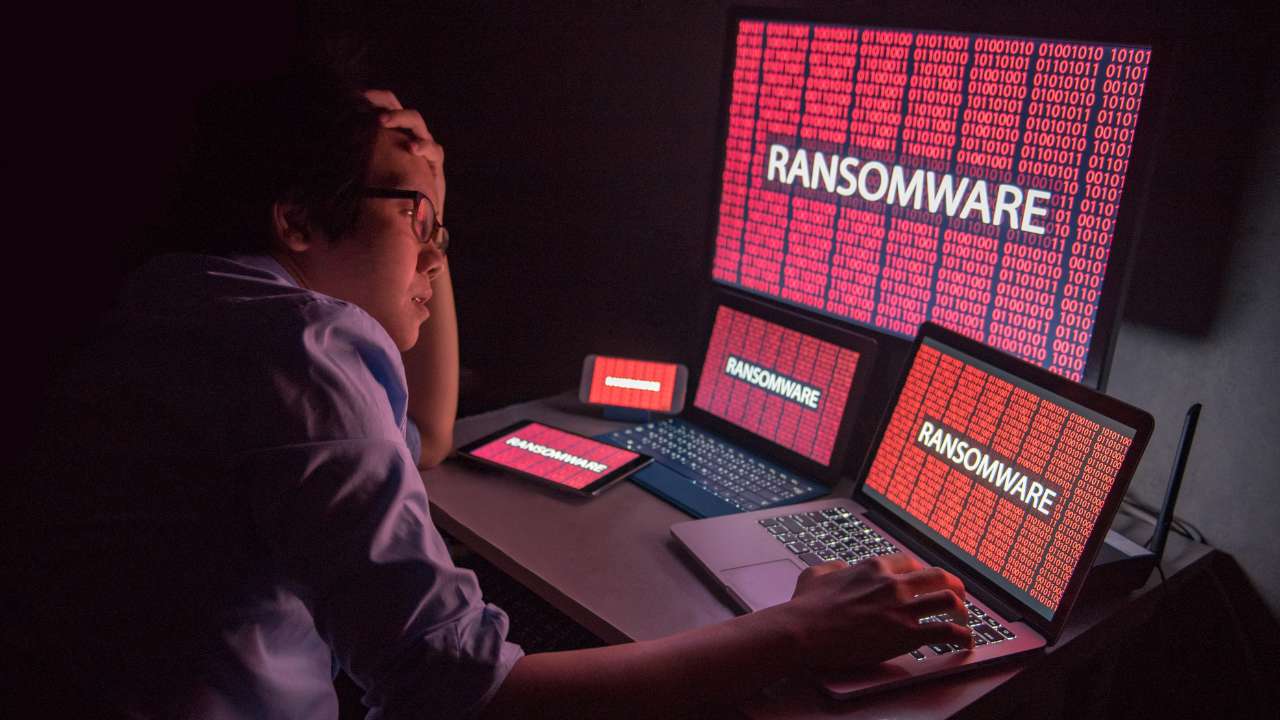
In today’s world, keeping safe from cyber attacks is crucial. This guide will cover key strategies and best practices for online safety. We’ll look at different cyber attacks, how to secure your devices, and ways to protect your personal info. By taking these steps, you can feel more secure online and reduce the risk of cyber attacks.
Key Takeaways
- Understand the common types of cyber attacks and attack vectors to stay vigilant.
- Secure your devices by installing antivirus software and using strong passwords.
- Safeguard your personal information by avoiding phishing scams and implementing network security measures.
- Stay updated and informed about the latest cybersecurity trends and best practices.
- Embrace a proactive approach to cyber hygiene to protect yourself from online threats.
Understanding Cyber Threats
Today, we must be careful in the digital world because of many cyber threats. These threats include harmful software and tricky phishing scams. Knowing about these threats helps us protect our personal and work data better.
Types of Cyber Attacks
Cybercriminals use many tactics to threaten our online safety. Malware, like viruses and trojans, can harm our devices and steal our private info. Phishing scams try to trick us into sharing our login details or other personal info.
Data breaches happen when hackers get into databases without permission. This can reveal our identities and financial details.
Common Attack Vectors
- Unpatched software vulnerabilities: Cybercriminals use old or unprotected software weaknesses to get into our systems.
- Unsecured networks: Public Wi-Fi and routers that are not set up right can let attackers see our online activities.
- Social engineering tactics: Scams that pretend to be from trusted people or use emotional tricks can make us share sensitive info.
- Insider threats: People who are unhappy with their jobs or have access to private info can be a big risk to online safety.
Knowing about the different cyber threats and how they work is key to protecting our digital world. We can keep our personal and work data safe from cyber attacks by staying updated and using strong cybersecurity steps.
“Cyber security is no longer just an IT problem, it’s a business problem.”
Secure Your Devices
Keeping your digital devices safe is key to fighting off cyber threats. Laptops and smartphones hold important info that hackers want. We’ll look at ways to strengthen password management, update software regularly, and use antivirus software to protect your devices.
Implement Password Protection
Strong passwords are your first defense against hackers. Don’t use common words, dates, or personal info in your passwords. Make them unique with a mix of letters, numbers, and special characters. Think about using a password manager to keep all your passwords safe and strong.
Keep Software Up-to-Date
Software updates often fix security issues. Always update software regularly on your devices. This includes your operating system, web browsers, and apps. Turning on automatic updates helps keep your devices safe from new threats.
Utilize Antivirus Software
- Put a trusted antivirus software on your devices to find and stop malware, viruses, and threats.
- Make sure your antivirus software is current to protect against the newest threats.
- Do full system scans often to find and remove threats.
By using these tips for password protection, keeping software updated, and antivirus protection, you can make your devices much safer. Staying alert and protecting your digital stuff is very important in our connected world.
How to Protect Yourself from Cyber Attacks
In today’s digital world, keeping your online life safe is key. To protect yourself from cyber threats, using antivirus software and good password habits is vital. We’ll look at why these steps are important.
Install Antivirus Software
Installing antivirus software is a basic way to fight cyber attacks. These programs catch, stop, and remove malware like viruses and spyware. Keeping your antivirus updated helps you stay safe from new threats.
Use Strong Passwords
Good password management is also crucial for online safety. Weak passwords can let hackers into your accounts. Here are tips for better passwords:
- Create long, complex passwords with letters, numbers, and symbols.
- Don’t use personal info or common words in your passwords.
- Use a password manager for all your passwords.
- Change your passwords often, especially for important accounts.
Using antivirus software and strong password management boosts your cyber security. It helps stop hacking attempts and makes your internet safer.
“Cybersecurity is not a one-time investment, but a continuous process of vigilance and adaptation.”
Safeguard Your Personal Information
In today’s digital world, our personal info is like gold. We need to protect it well. Cybercriminals use phishing scams to get our sensitive data. It’s key to know how to keep our info safe.
Avoid Phishing Scams
Phishing scams try to get us to share our personal info. This can be things like passwords, bank details, or secrets. They look like they’re from trusted places like banks or government agencies. By knowing how phishing works, we can spot and dodge these tricks. This keeps us safe from identity theft and fraud.
- Watch out for urgent messages, generic greetings, or odd email addresses.
- Check if any request for info is real by contacting the company the right way.
- Don’t click links or download things from unknown sources.
- Be careful on websites you don’t know well and watch out for pop-ups asking for info.
Using these online safety tips and phishing awareness can help us keep our info safe. It lowers the chance of getting hit by cyber attacks. It’s important to stay alert and learn about the latest ways to protect our data from cybercrime.
Implement Network Security Measures
Protecting your network is key to fighting cyber threats. A vital step is setting up your firewall right. This is a key part of your network’s security. By doing this, you can stop unauthorized access, malware, and cyber attacks.
Configure Your Firewall
Setting up your firewall correctly is crucial for network security. Here are some important steps:
- Check and update your firewall settings often to keep up with new malware prevention and threats.
- Make clear rules for what comes in and goes out, letting only needed connections through.
- Make sure your firewall logs all suspicious activity to help you stay ahead in security.
- Always keep your firewall software updated for the latest security fixes and improvements.
- Think about adding advanced features like intrusion detection and prevention to your firewall configuration.
| Firewall Feature | Description | Benefit |
|---|---|---|
| Packet Filtering | Looks at each data packet and decides if it should be let through or blocked. | Keeps out unauthorized access and stops harmful traffic. |
| Network Address Translation (NAT) | Makes your private IP addresses look like one public IP address, hiding your network. | Makes your network more private and secure by hiding its layout. |
| Stateful Inspection | Keeps track of network connections to make sure only valid traffic gets through. | Helps spot and block threats by watching the connections closely. |
By using these network security steps and setting up your firewall well, you can make your network much safer. This helps protect your digital stuff from cyber attacks.
Stay Updated and Informed
Keeping our cybersecurity strong means staying alert and up-to-date with the latest threats and tips. Regular updates are key to protecting our devices and personal info from cyber threats. By installing the newest security patches quickly, we fix known weaknesses and boost our cyber habits.
Cybercriminals are always changing their ways, so we must stay ahead. Keeping an eye on cybersecurity news and reports helps us dodge new threats. This way, we can make smart choices about protecting our digital stuff.
Updating our software, apps, and systems often makes us stronger against cyber threats. Also, teaching our teams to keep learning and being aware helps them handle cyber issues well. By always being proactive, we make sure our cybersecurity stays strong in the fast-changing digital world.
FAQ
What are the most common types of cyber attacks?
Common cyber attacks include malware, phishing, data breaches, ransomware, and DDoS attacks. These threats can harm your devices, steal personal info, and disrupt your online activities.
How can I protect my devices from cyber threats?
To keep your devices safe, install antivirus software, use strong passwords, and keep your software updated. Be careful when browsing the internet or opening unknown emails and links.
What are the best practices for creating strong passwords?
For strong passwords, mix uppercase and lowercase letters, numbers, and special characters. Avoid common words or personal info, and change your passwords often. Consider using a password manager for secure storage.
How can I identify and avoid phishing scams?
Be wary of unsolicited emails, messages, or calls asking for sensitive info. Always check if the request is genuine by contacting the source directly through a trusted method.
Why is it important to configure my firewall?
A well-set firewall is key to safeguarding your network from unauthorized access and threats. It acts as a shield, controlling incoming and outgoing network traffic to block malware and malicious activities.
How often should I update my software and devices?
Update your software, operating systems, and devices as soon as updates are released. These updates fix security issues and protect you from the latest cyber threats.

Leave a Reply